How can we help you?
Smart metering
How do I read my smart day and night meter?
You'll see your total meter reading in kilowatt hours, or “kWh” on the main digital display screen. Read the on-screen digits displayed before "kWh" from left to right, remembering to include all digits when reading.
If you wish to see your separate meter readings for day or night time, or if you are a microgen customer, your exported electricity, then just press the yellow push button on your meter:
When you press the button once you’ll see the date and time screen:
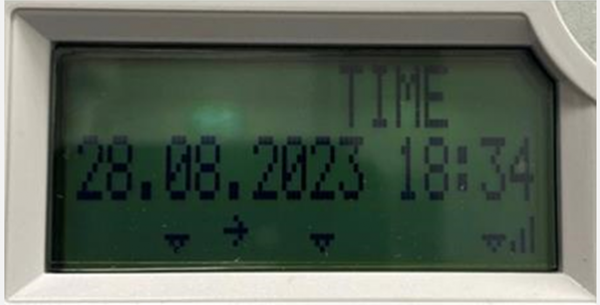
A second press of the button will bring you back to your total reading, (1.8.0 will appear in the top left corner) and “A+” will appear in the top right corner.

A third press will show you your day usage register (1.8.2 will appear in the top left corner) and “A+T2” appears in the top right-hand corner.

A fourth press shows you your night time reading (1.8.1 will appear in the top left corner) A+T1” will appear in the top right-hand corner.

Once you have taken your meter reading, the screen will automatically (after 2 minutes) return to the home screen.
If you are a microgen customer:
A fifth press will bring you to the test screen display,

A sixth press will enable you to view your net export of electricity (2.8.0 will appear in the top left corner) and “A-” will appear in the top right-hand corner,

A seventh press will show you the reactive energy import (3.8.0 will appear in the top left corner) and “R+” will appear in the top right-hand corner,

An eight press will show you the reactive energy export (4.8.0 will appear in the top left corner) and “R-” will appear in the top right-hand corner.

A ninth press will take you back to the date and time screen.

Watch this video - How to read your Smart Day / Night meter
SAFETY WARNING: As the disconnection and reconnection of electricity may now be performed remotely, it’s essential that you ensure your home, office or site is always treated as live.
Mon - Fri 08:00 - 18:00