How can we help you?
Loading...
Meter readings
Digital meter
Digital Meters have an electronic display which changes every 9 seconds. You may also have a 'Scroll' button which allows you to manually change the screens.
The way you read your Digital Meter depends on whether you pay a single (24 hour) rate or different rates for day and night. This can be found on your previous bill under 'Usage Details' and 'Description'.
To read your meter (Single or 24 hour rate):
- Scroll or wait until your digital meter shows the following screen:
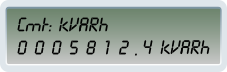 E.g. The reading for this meter would be 0005812
E.g. The reading for this meter would be 0005812 - Write down the numbers from left to right, including any zeros
- Ignore any numbers after the decimal point. If your meter does not have a decimal point, read all numbers, including any zeros.
To read your meter (Day/Night rates):
- For your Day Reading, scroll or wait until your meter shows the following screen:
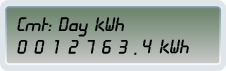 E.g. The day reading would be 0012763
E.g. The day reading would be 0012763 - For your Night Reading, scroll or wait until your meter shows the following screen:
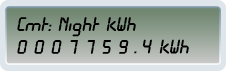 E.g. The night reading would be 0007759
E.g. The night reading would be 0007759
- Write down both numbers for Day and Night from left to right, including any zeros
- Ignore any numbers after the decimal point. If your meter does not have a decimal point, read all numbers, including any zeros.
Phone Us
0818 81 22 20
Mon - Fri 08:00 - 18:00