How can we help you?
Smart metering
How do I read my smart meter?
Your total meter reading is displayed on the main digital display screen in kWh.
To get your 24H meter reading, take the meter read digits before kWh from left to right and include all digits.
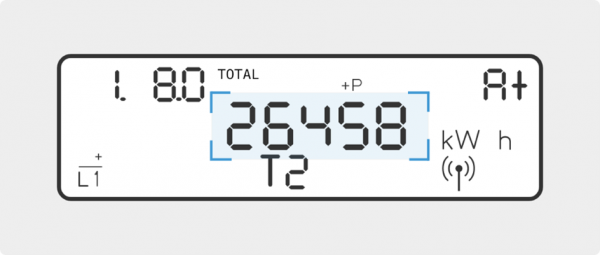
When you press the button once you’ll see the date and time screen and second press of the button will bring you back to the total reading.
The Night meter reading will be displayed first followed by the Day and Peak.
To submit your non-interval meter reads, you’ll need to submit your night, day and peak reads separately.
- Night reading: Press the left blue button 3 times until you see A+ and T1 alternating in the top right-hand corner of the screen. This will show your night reading.
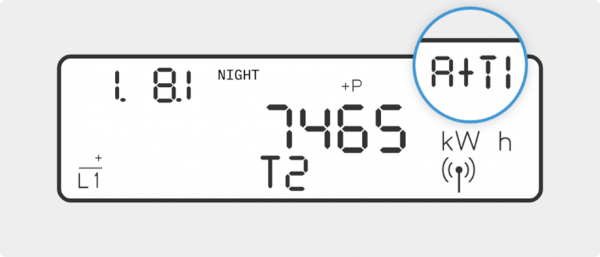
- Day reading: Press the left blue button 4 times until you see A+ and T2 alternating in the top right-hand corner of the screen. This will show your day reading.
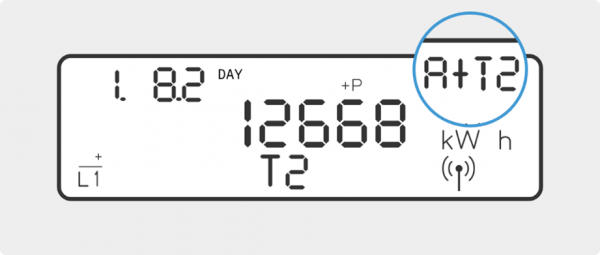
- Peak reading: Press the left blue button 5 times until you see A+ and T3 alternating in the top right-hand corner of the screen. This will show your peak reading.

A sixth press will bring you to test screen display.
- Exported electricity reading: If you are a Microgen customer you can also view your net export of electricity. Press the left blue button 7 times until you see A- in the top right-hand side of the screen Please note that you do not need to submit this reading to us.
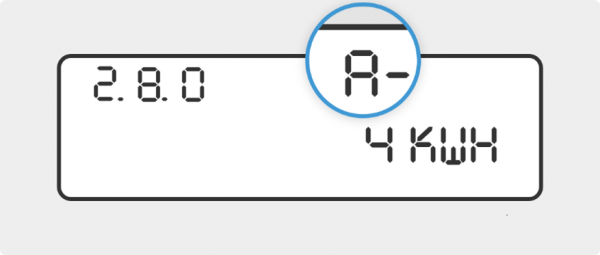
The table below is a useful reminder of how to get your Total, Night, Day, Peak and exported electricity readings from your meter.
Other resources
ESB Networks have provided a useful video to help you read your Smart Meter, watch it here. ESB Networks How to Read Your Smart Meter
Note: If you have a smart meter for electricity with Interval (30 minute) Smart Services enabled, you don't need to submit readings as your usage is logged remotely by your meter. If your meter has Non-Interval (Bi-Monthly) Smart Services enabled, it's still recommended that you submit regular meter readings
Monday to Friday
9am - 5:30pm